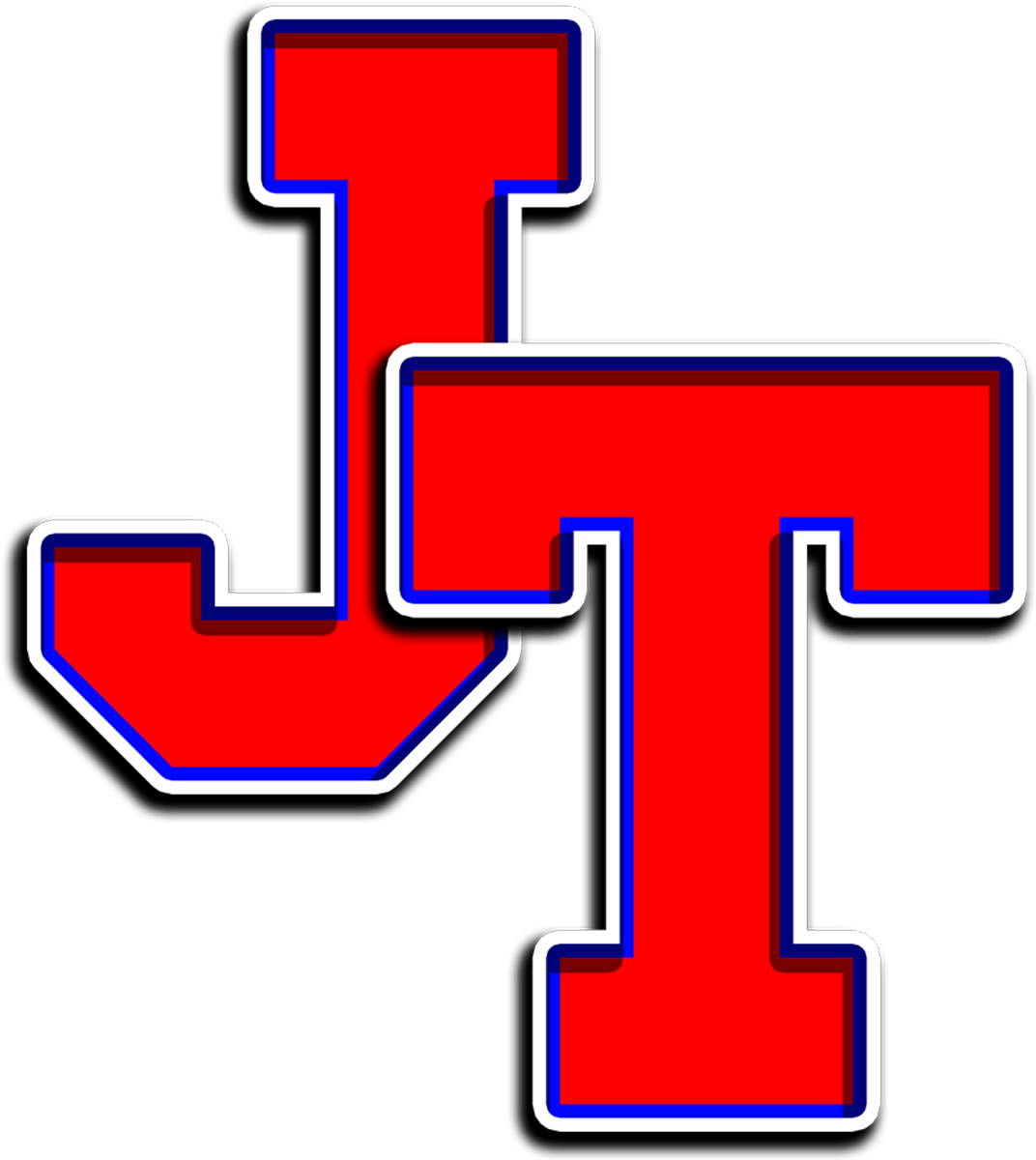Technology Information for Parents & Students
Technology Support Information
If you are experiencing an issue with your student iPad or MacBook Air laptop or have any questions or concerns regarding your child's technology, please submit a trouble ticket by emailing techsupport@jtasd.org. All efforts will be made to reply within one school day.
Project OLE 1:1 Computing Initiative
Parent & Student Information
Hardware
Full-time students in the Jim Thorpe Area School District get assigned a computing device for use at school and at home as follows:
Grades K-6: Apple iPad (with STM branded protective case, USB-C charger, Lightning to USB-C cable)
as of the 2023-2024 school year...
Grades 7-12: Apple iPad (with Logitech keyboard case, bag, USB-C charger, Lightning to USB-C cable)Parents and students are asked to review the district's Acceptable Use Policy, 1:1 Guidelines, and sign an agreement for use of the computing device.
Distribution is done prior to or on the first week of school, or when the student is registered and reports to school during the school year. Students are expected to inspect their devices and accessories and report any damage prior to taking possession.Students are expected to charge their devices nightly and to not carry any additional items in their laptop carrying case. All chargers and cables should be left at home.
The district-issued technology is expected to be returned on the designated return day, or by the last day of school at the latest. In the case of a withdrawal, the technology should be returned on the last day the student attends the school. Any missing items or damage will be subject to a repair or replacement fee.
Damaged or Missing Items
Students are expected to report any damage or missing items immediately to the building technician. A letter will be sent home describing the issue, and parents should designate their approval for a loaner device, sign and return along with the repair/replacement fee. If no form or fee is provided (or arrangements for payment), a device will be issued to the student for on-campus use only.
Repair Fee Information
In return for the District permitting the student to take the iPad off-campus, the Parent/Guardian agrees to the following fee schedule in case of accidental laptop breakage, loss or theft. Prices are subject to change.:
Damage: $50 (not normal wear and tear)
Theft or Loss: $150 (accompanied with a police report)
Charger: $19
Lightning Cable: $19
iPad STM Case: $35
iPad Logitech Keyboard Case: TBD
In return for the District permitting the student to take the laptop computer off-campus, the Parent/Guardian agrees to the following fee schedule in case of accidental laptop breakage, loss or theft:
Damage: $100 (not normal wear and tear)
Theft or Loss: $250 (accompanied with a police report)
Charger: $49
USB-C Cable: $19
Hardshell-$35
Laptop Case: $35
While the district has transitioned away from laptop use by students in the 2023-2024 school the above pricing still applies for any outstanding fees from the previous school year.
The District reserves the right of final determination of payment claims.
Google Account/Email
All students will have a Google Workspace account created for them upon receipt of their computing device using the following format: firstname.lastname@jtasd.org. This account will be used to access their Google Workspace apps (Docs, Sheets, Numbers, Drive), and Google Classroom. In addition, this account will be used to access many All students will have a Google Workspace account created for them upon receipt of their computing device. This account will be used to access their Google Workspace apps (Docs, Sheets, Numbers, Drive), and Google Classroom. In addition, this account will be used to access many educational apps and platforms via the districts's Clever platform.
Students in grades 4-12 will use their Google account to access their student Gmail account. Students in grades 4-6 have restricted use of email to internal use only. All email is monitored and there should be no expectation of privacy.
Learning Management Systems (24/25) - Starting in the 2025-2026 school year, all grades in the Jim Thorpe School District will utilize Schoology as their learning management system.
Grades K-2: Seesaw (Access via the district's Clever portal or Seesaw app)
Grades 3-8: Google Classroom (Access using the student Google account via app or website)
Grades 9-12: Schoology (Access using the student's email account via the website or the Schoology app)
Internet Filtering (Lightspeed Filter)
All student internet activity on district-owned devices is monitored and filtered both at school and at home via the Lightspeed Filter. Any attempts to bypass the Lightspeed filter, such as a VPN, will result in disciplinary action.
PowerSchool
The district uses the PowerSchool student informations system for grades and attendance. Parents and students will be provided with a PowerSchool login by the guidance counselor on their first week of school. Parents and students will receive separate accounts, and those login credentials should not be shared. Access to the student's grades and attendance is through the PowerSchool Parent & Student Portal. In addition the PowerSchool Mobile app can be used to access the student's information, and can be found on the App Store or on Google Play. The district code is FMLP.
Digital Citizenship and Internet Safety
The Jim Thorpe Area School District emphasizes the importance of the safe and responsible use of technology and online information. To that end, the district ensures students are educated on network etiquette and other appropriate online behavior, including interaction with other individuals on social networking websites and in chat rooms and cyberbullying awareness and response. We teach students on strategies to best access, evaluate, and use information to meet their educational goals. Further, we equip them with the practices to make good decisions and wise choices when confronted with online information that conflicts with expectations of the district, while at home, or in a public setting.
To that end, we have a K-12 curriculum on digital citizenship , using the CommonSenseMedia digital citizenship curriculum and the Google Be Internet Awesome Curriculum. We encourage parents and guardians to review this information and discuss these important concepts with their students. Please see the informational handouts on the is page for more resources on digital citizenship.